|
|
|
ICAM/IERC On-Line Ordering System FAQ
Who can order on-line?
An IERC/AEM Authorized User/DRM having an IERC/AEM issued User ID and Password may use the on-line ordering system. The Superintendent of each school corporation designates specified school personnel through the IERC/AEM as Authorized DRMs for their corporation. To become registered as a DRM, contact the superintendent of your corporation. Superintendents can click here to email a request to the IERC/AEM staff to add or remove a DRM. Authorized DRMs can register teachers who need accessible materials for their students.
What do I do if I forget my Password?
If you are already a registered DRM or Teacher and have forgotten your password, click here reset your password. You will receive a new temporary password via e-mail.
What students qualify to receive IERC/AEM services?
In order to qualify to receive K-12 textbooks and core instructional materials in specialized formats rendered from NIMAS files, the student must have:
(1) an Individualized Educational Plan (IEP); and
(2) a certification of a print disability, by a Certified Competent Authority (CCA), on file with school district.
For more information go to our Glossary.
What are the basic qualifications for eligibility?
The ICAM is a web based system designed to provide support to Indiana Local Educational Agencies in meeting the NIMAS regulations of the Individuals with Disabilities Improvement Act (IDEIA) of 2004. Any student who has a certified print disability, a current IEP, medical certification on file documenting the print disability, or is Chafee qualified, is eligible for services from the ICAM. Basic eligibility qualifications per Article 7 (511 IAC 7-32 through 7-47) must be met for each student.
Why do students need to be registered?
DRMs must register all new eligible students and all transfer students in their school corporations prior to the students receiving materials or services from the ICAM. Additionally, by registering students, school corporations ensure that every student, who is legally blind, is included in the Annual Census of Students who are Legally Blind conducted every January through the American Printing House for the Blind (APH) by the Indiana Educational Resource Center (IERC). This Annual Census allows the State of Indiana to participate in the Federal "Act to Promote the Education of the Blind." As a result of participating in this Federal program, the IERC is allocated quota funds based on the number of registered students who meet the definition of legal blindness. These funds are used for ordering books and materials for these students from APH.
Annual Census for Students Who Are Legally Blind - FAQ
What is the Annual Census?
In order for the State of Indiana to participate in the Federal "Act to Promote the Education of the Blind", the registration status of all students who are legally blind is reviewed annually through the Indiana Educational Resource Center (IERC). Each year during the month of January, Authorized Officials or their Designees are asked to participate in the "Annual Census of Students Who Are Legally Blind". The American Printing House for the Blind (APH) administers the federal quota allocation for all states, including Indiana. Funds are appropriated by Congress to APH for the production of specialized instructional materials to be used by students who are legally blind.
What is Federal Quota?
The Federal Act to Promote the Education of the Blind was enacted by Congress in 1879. This act is a means for providing adapted educational materials to eligible students who meet the definition of blindness. An annual registration of eligible students determines a per capita amount of money designated for the purchase of educational materials produced by the American Printing House for the Blind (APH). These funds are credited to Federal Quota accounts which are maintained and administered by APH and its Ex Officio Trustees throughout the country. For more information about federal quota, visit http://www.aph.org/fedquotpgm/quickfed.htm
ICAM/IERC On-Line Ordering System - System Help
How do I find a Student's ID number (STN)?
The Student Test Number or STN can be found in the student's IEP, and must be included on every order. Please check with your school corporation for additional assistance.
What are physical materials?
Braille and large print instructional materials as well as specialized aids and equipment specifically designed for students with visual impairments are considered physical materials. These materials are provided from the Indiana Educational Resource Center (IERC) through the ICAM. These materials are either returned to the IERC or renewed for use by an eligible student with visual impairments at the end of each school year.
Can I order APH instructional products such as light boxes, abacus, and Braille paper with the ICAM/IERC on-line ordering system?
Yes. You will need the APH catalog number to search for and order these items. Click here to send an email to the IERC staff or call the IERC at 800-822-2198 for APH product assistance. For additional information regarding ordering IERC materials, visit the IERC FAQ page found on the ICAM/IERC website, click here.
How do I place a special request? If you search the ICAM/IERC for an item in the APH catalogue and your results are unsuccessful, you may place a Special Request for that item. To place a special request, log in to the ICAM. On the main page, select Special Request and enter data or after you have searched the ICAM/IERC with the APH catalog number, you will have the option to place a “Special Request.” If you need technical assistance regarding student registration or special requests contact the IERC at 800-833-2198 or Click to send an email.
What digital formats may be available?
Available digital formats include NIMAS, ePub, PDF, HTML and RTF. The ICAM/IERC system provides access to these files through internal requests to the ICAM/IERC repository and through external requests to Bookshare and Learning Ally. Learning Ally offers audio only human voice recordings with no text.
What information do I need to order a textbook on the ICAM?
Textbooks require the student edition ISBN number. The ISBN is a 10 or 13 digit number found on the back cover and/or on the title page of the student edition.
What information do I need to order a novel, poetry, short story or recreational reading in large print and braille?
A search by the title instead of the ISBN is recommended for novel, poetry, short story or recreational reading. To order digital formats select the external options for Learning Ally and Bookshare.
What if my desired delivery shipping location is not listed for physical materials?
The Indiana Educational Resource Center (IERC) houses and ships all physical materials for eligible students with visual impairments through the ICAM. The IERC can only ship physical materials school corporation locations designated on your ICAM/IERC order. If you would like to add a location which is not currently listed in the system, please click here for approval or call the IERC at 800-833-2198 for assistance.
How do I download and unlock a NIMAS file?
To download and unlock a NIMAS file, first you will install the ICAM Digital Download Client. click here for the Digital Download Clients and Instructions.
How do I download the Don Johnston Read:OutLoud software?
For the Don Johnston Read: OutLoud Installers log in with your ICAM Secure user ID and Password click here then follow instructions for Don Johnston Read: OutLoud.
How do I download the Don Johnston DAISY to EPub Converter?
For technical Instructions, Support and Installation Guide, click here.
How do I download Learning Ally ReadHear software by gh?
Before downloading Learning Ally files, you will need to prepare your environment to accept the files. click here for support and instructions and click here to download the ReadHear software.
What file types and extensions may be available from the ICAM?
click here for information.
ICAM/IERC On-Line Student Registration - System Help
Who can register a student?
Only authorized Digital Rights Managers (DRM's) can register a student. In order to become a DRM, the ICAM/IERC must receive a referral from the superintendent, or the superintendent's designee. An ICAM/IERC Authorized DRM having an ICAM/IERC issued User ID Number and Password may register and edit student records throughout the year. However, an ICAM/IERC Authorized DRM may or may not be able to update student records for the Annual Census at the discretion of the local education agency or planning district Special Education Director. To obtain information on becoming registered as an ICAM/IERC Authorized DRM, please click here to send an email to the ICAM/IERC or visit the ICAM/IERC website at our website..
How do I register a student?
Click here for training on student registration (ICAM/IERC will provide a link to a training video). Click here to register a student. (Include link to student registration module)
What information do I need to register a student?
You will need the STN (Student Testing Number), Name of School Corporation, Date of Birth, Gender, Grade Level, Date of IEP, Type of Disability, proof of Certified Competent Authority, and documented Specialized Formats required. Date of Eye Medical, Visual Acuities, Primary Language, and Type of Educational Facility will also be required for students with visual impairments. Please use the Note field to provide additional information. When registering a student with visual impairment, the Note Field can be used to identify or cross reference if the student registered is a twin, triplet, etc. and secondary visual factors.
I am a DRM. How do I authorize a teacher to add/edit students and order materials pending my approval?
Click here to add a teacher or edit information for a teacher or other specified personnel to order materials for and/or add/edit eligible students with print disabilities.
How do I edit/update student information?
To edit a VI student, use the VI Student menu and select Edit VI Student. To edit a student with a physical handicap or learning disability, use the PH/LD Student menu and select Edit PH/LD Student. The system is available continuously in order to allow you to keep all student information current. Please note: If you have a student who has moved into your system and has already been registered in the ICAM, do not attempt to reregister them. Instead, log into the ICAM/IERC and update the student information using the Edit Student function. If you attempt to reregister a student already in the system, you will receive a “Duplicate Student” error message. Student information should be reviewed and updated annually (i.e. grade level, etc.) to insure that the information is accurate. Click here to access the Student Edit/Update training module.
Why do I get a message that the student record can't be found or is inactive?
The record may be open for editing, or a new student, the registration may not have been approved yet by the ICAM. To check the status of a new student registration, click on the View Status button and select New Students. Any student listed under Processing or Need More Information cannot be edited.
How do I register a student moving from another school corporation in Indiana?
Go to the Student Registration module and enter the student's STN. If the student you are registering has previously been registered by another school corporation, the system will ask you to edit or update the information.
How can I check on recent edits to student records?
Check the status of recent edits by clicking on the View Status button and selecting Edited Students. Any student listed under Processing or Need More Information cannot be edited.
IERC Annual Census for Students Who Are Legally Blind - System Help
What is the Annual Census?
In order for the State of Indiana to participate in the Federal "Act to Promote the Education of the Blind", the registration status of all students who are legally blind is reviewed annually through the Indiana Educational Resource Center (IERC). Each year during the month of January, Authorized Officials or their Designees are asked to participate in the "Annual Census of Students Who Are Legally Blind". The American Printing House for the Blind (APH) administers the federal quota allocation for all states, including Indiana. Funds are appropriated by Congress to APH for the production of specialized instructional materials to be used by students who are legally blind. For more information about federal quota, visit http://www.aph.org/fedquotpgm/quickfed.htm
Who may update student records for the Annual Census?
The Directors of Special Education in each school corporation or special education planning district have the authority to designate teachers of the visually impaired or other specified personnel as Authorized Designees for the Annual Census. Directors select designees to allow access to student records in order to update them for the Annual Census during the month of January. Administrative User Names and Passwords are distributed via email. Your login will take you to an Administrative area where you can select or add Authorized Users in your district as individuals responsible for the Annual Census. Contact the IERC or click here to request your Administrative User Name and Password.
What information is required for the Annual Census?
For each student meeting the legal definition of blindness, the following information must be provided for the Annual Census: Name; Date of birth; School Corporation in which student is enrolled; Grade Placement; Measurement of Vision; Primary, Secondary and Other reading medium; Primary Instructional Language of Learner; and additional notes (i.e. to cross-reference triplets, twins, etc., to cross-reference previous year's possible duplicates who were not "true" duplicates, and secondary visual factors, etc.)
What are the eligibility requirements for students to qualify for the Annual Census?
For students to be eligible to be registered during the annual census, they MUST: meet the definition of blindness - "central visual acuity of 20/200 or less in the better eye with correcting glasses or a peripheral field of vision no greater than 20 degrees or Function at the Definition of Blindness visual performance reduced by brain injury or dysfunction when visual function meets the definition of blindness as determined by an eye care specialist or neurologist”; "be enrolled in a formally organized public or private, nonprofit educational program of less than college level"; and be enrolled with the registering school on the first Monday in January.
What documentation is required for the Annual Census?
The following documents are not to be submitted to APH, but must be on file with the agency or school students are attending in the event that an audit requires evidence of the student's educational program or visual acuity: Written education plan--for each student registered. This verification documenting that the student is in a formally organized educational program may be an IEP, a 504, or any other written action plan; Current eye report--by an ophthalmologist or an optometrist must be on file where the student is enrolled. (A report from a neurologist is acceptable for students classified as 'Functions at the Definition of Blindness'.) The report must be current within three years. Exemption from the current eye report regulation: students with proven non-changing eye conditions, such as bilateral enucleations, anophthalmos, or other conditions determined immutable.
How are Federal Quota dollars generated during the Annual Census utilized?
Schools or agencies may order items available from APH federal quota allocation equal to the funds generated by the number of students who are legally blind registered by them each year. So long as funds are available within a given year, the IERC will honor any reasonable and legitimate request for APH material that is approved by the designated contact person. Items ordered with APH federal quota funds must originally be used by students who are legally blind and generated the dollars. Materials ordered with Federal Quota dollars are the property of the State of Indiana and must be returned to the IERC after the student is finished using them.
|

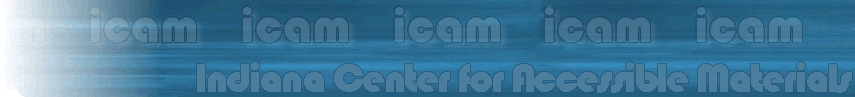
 Who can use the ICAM/IERC On-Line ordering system?
Who can use the ICAM/IERC On-Line ordering system?